
UTMs, or Urchin Tracking Modules, are simple yet powerful tools in digital marketing and analytics. They are used to track the effectiveness of online activity across traffic sources.
UTMs work by adding specific parameters to the end of URLs, which can then be tracked using analytics platforms like Google Analytics. Here’s a basic guide on what UTMs are and how you should use them.
Why should you use UTMs?
Before we go into the what, let’s start with the why. Why should you use UTMs?
UTMs will let you see exactly where your traffic is coming from, so you can accurately measure the performance of each platform, traffic source or campaign. Essentially, UTMs will make sure your website traffic goes into the correct areas in your analytics platform.
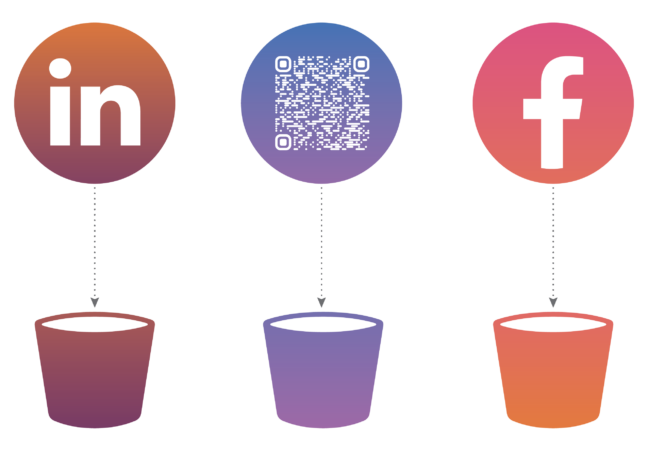
This means you can use data to decide where to focus valuable time and energy within your organisation. For example, perhaps specific types of posts drive better engagement on social platforms, leading to more enquiries or conversions. Knowing which activities to prioritise will greatly increase efficiency.
Top tip: Use UTMs for your organic activity, not just paid campaigns. Posting on LinkedIn? Use a UTM. Trust me, you will thank yourself!
What are UTMs?
Now we know the why, let’s cover the what. What exactly are UTMs?
UTM parameters are snippets of text added to the end of a URL to help organisations track the success of their efforts online. Here is an example:
*http://www.ab-uk.com?utm_source=linkedin&utm_medium=organic-social&utm_campaign=award-win*
UTMs are made up of several components. Here are the five types of UTM parameters:
- Source – Identifies which site or platform sent the traffic (e.g., LinkedIn, newsletter).
- Medium – The type of marketing medium used (e.g., email, CPC).
- Campaign – The specific campaign or promotion (e.g., summer-sale).
- Term – Used for paid search to identify keywords.
- Content – Differentiates similar content or links within the same ad.
You do not need to use all five components. The most commonly used are Source, Medium and Campaign.
How do I form UTMs?
So now we know what a UTM is, how do you go about creating one?
Taking our earlier example, let’s take a closer look at how it’s formed:
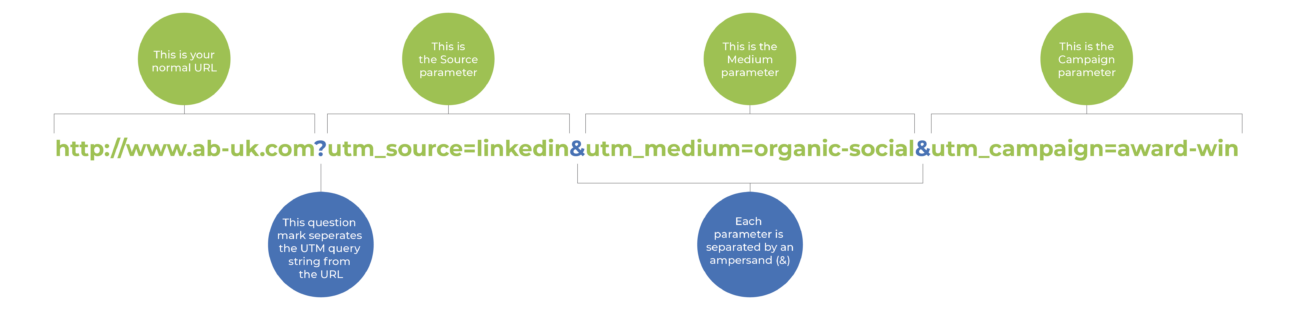
The five parameters mentioned earlier appear as:
- Source – utm_source
- Medium – utm_medium
- Campaign – utm_campaign
- Term – utm_term
- Content – utm_content
The UTM query string is separated from the main URL by a question mark (?) and each individual parameter is separated by an ampersand (&).
Still unsure? Luckily AB has you covered, as we have a free UTM tracker template for you to download!
Just enter your components in the relevant areas and our tracker will build your UTM for you, ready for you to use in your ads, social media posts, emails and more! It will also allow you to keep track of your UTMs.
Download your free UTM tracker template
How to use UTMs
Let’s cover some best practices when using UTMs.
UTM best practices
- Be consistent in naming conventions. For example, always use lowercase to avoid discrepancies (since UTMs are case-sensitive).
- Be consistent with separators – either use a hyphen or underscore and stick with it.
- Make sure your UTM parameters are clear and descriptive.
- Use URL shorteners for a cleaner look, especially in social media posts.
UTM tracking and analysis
- Ensure your website analytics tool (normally Google Analytics) is set up to track UTM parameters.
- Learn about GA4’s default channel groupings – Google has a useful article on its default channel groupings.
- Check your analytics dashboard to see how traffic is interacting with your site. You can view performance by channels, sources, mediums, and campaigns.
Where to use UTMs
Finally, let’s look at where you should be using UTMs.
- Campaign tracking
Differentiate traffic from various campaigns to understand which are most effective.
- ROI (return on investment) analysis
By tracking how users from different sources behave, you can determine the return on investment for different marketing strategies.
- A/B testing
Use UTMs to test different marketing messages, creatives, or strategies to see which performs better.
- QR codes
If you are using QR codes in printed or digital materials, use UTMs to track and measure performance.
In conclusion
UTMs are incredibly valuable for tracking the effectiveness of marketing activity. By understanding where traffic is coming from and how it behaves, marketers and website owners can make more informed decisions and improve their strategies.
Remember to use UTMs consistently and analyse the data regularly for the best results. At AB, we often build bespoke dashboards so our clients can quickly and easily find this information.
If you would like any further help with UTMs, their use and how to form them, don’t hesitate to ask the AB team.
In the meantime, don’t forget to download our free UTM tracker template!